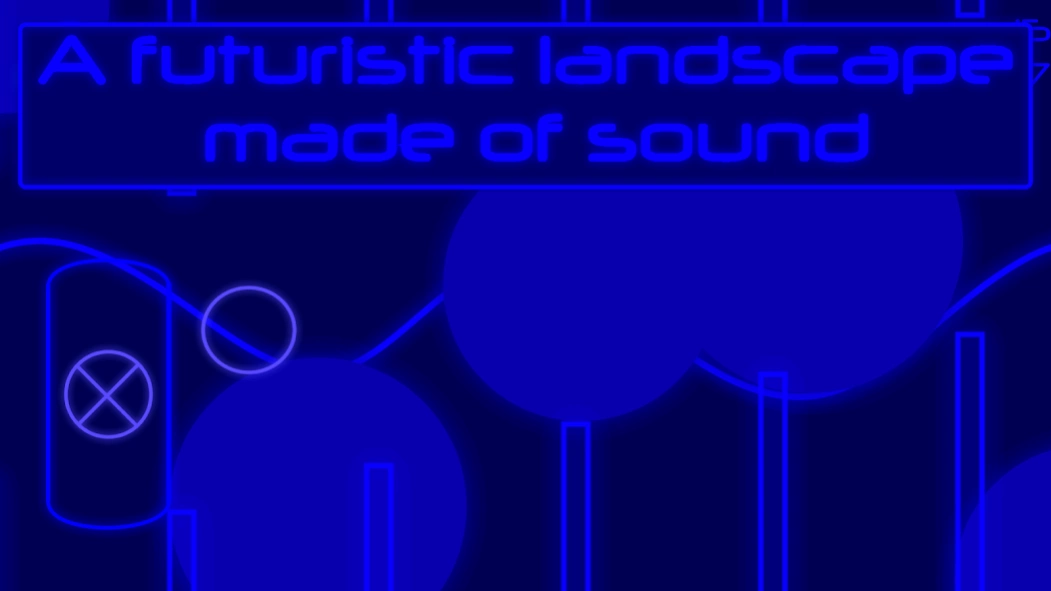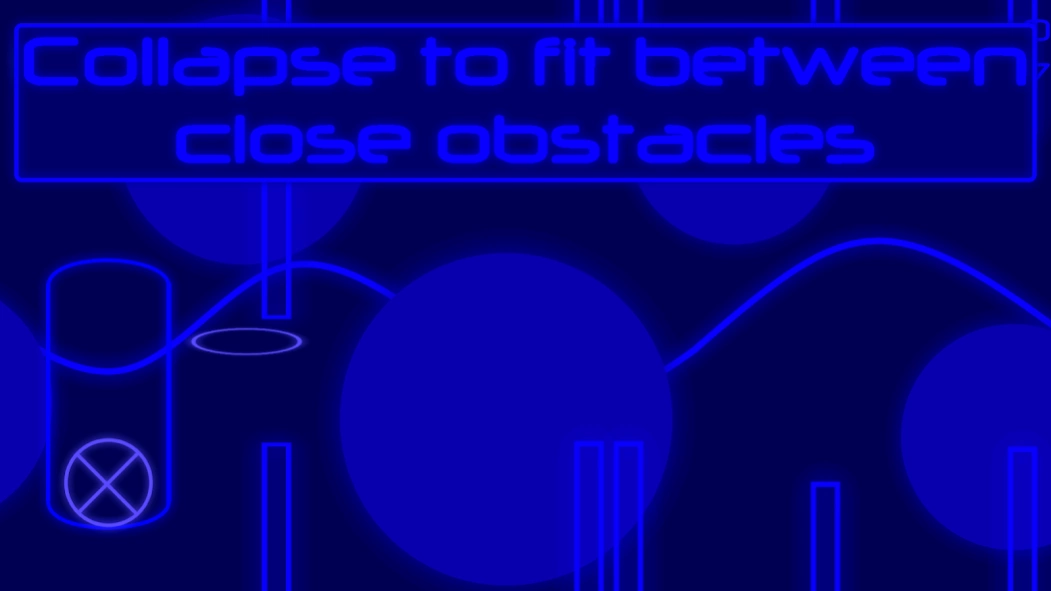Soundscape 1.1.10
Continue to app
Free Version
Publisher Description
Soundscape - An endless runner made of sound
Soundscape started as a single idea, “What if I could make a game where everything from the background to the obstacle spawning was dictated by the music?”. Pancake Bob CEO Casey Robertson decreed it was to be and programmer Casey Robertson made it so, with graphics made by artist Casey Robertson, of course.
The background is almost alive as it pulses to the music, the obstacles come at you to the beat of the sound. This is a game best experienced with headphones, but still very enjoyable without.
Soundscape is an experience you can get lost in for hours. Surround yourself with the beautiful colors and amazing music, then try some of your own jams and watch as Soundscape seamlessly moves to virtually any song in your library.
This game runs at full HD (1080p) and has been tested to run smoothly on everything from a $30 bargain basement tablet to an octa-core powerhouse phone.
This game requires Android 4.0.3 or newer.
About Soundscape
Soundscape is a free app for Android published in the Other list of apps, part of Games & Entertainment.
The company that develops Soundscape is Pancake Bob. The latest version released by its developer is 1.1.10.
To install Soundscape on your Android device, just click the green Continue To App button above to start the installation process. The app is listed on our website since 2017-01-16 and was downloaded 1 times. We have already checked if the download link is safe, however for your own protection we recommend that you scan the downloaded app with your antivirus. Your antivirus may detect the Soundscape as malware as malware if the download link to com.pancakebob.Soundscape is broken.
How to install Soundscape on your Android device:
- Click on the Continue To App button on our website. This will redirect you to Google Play.
- Once the Soundscape is shown in the Google Play listing of your Android device, you can start its download and installation. Tap on the Install button located below the search bar and to the right of the app icon.
- A pop-up window with the permissions required by Soundscape will be shown. Click on Accept to continue the process.
- Soundscape will be downloaded onto your device, displaying a progress. Once the download completes, the installation will start and you'll get a notification after the installation is finished.